- LOGIN FOR KTU E-GOV PLATFORM
[maxbutton id=”11″ url=”https://www.ktunotes.in/ktu-student-login-portal/” text=”KTU LOGIN” ]
- Click Exan button on upside and choose Academic Year ( eg:2018-2019)
- Click on Eligibility on the Semester you want to check
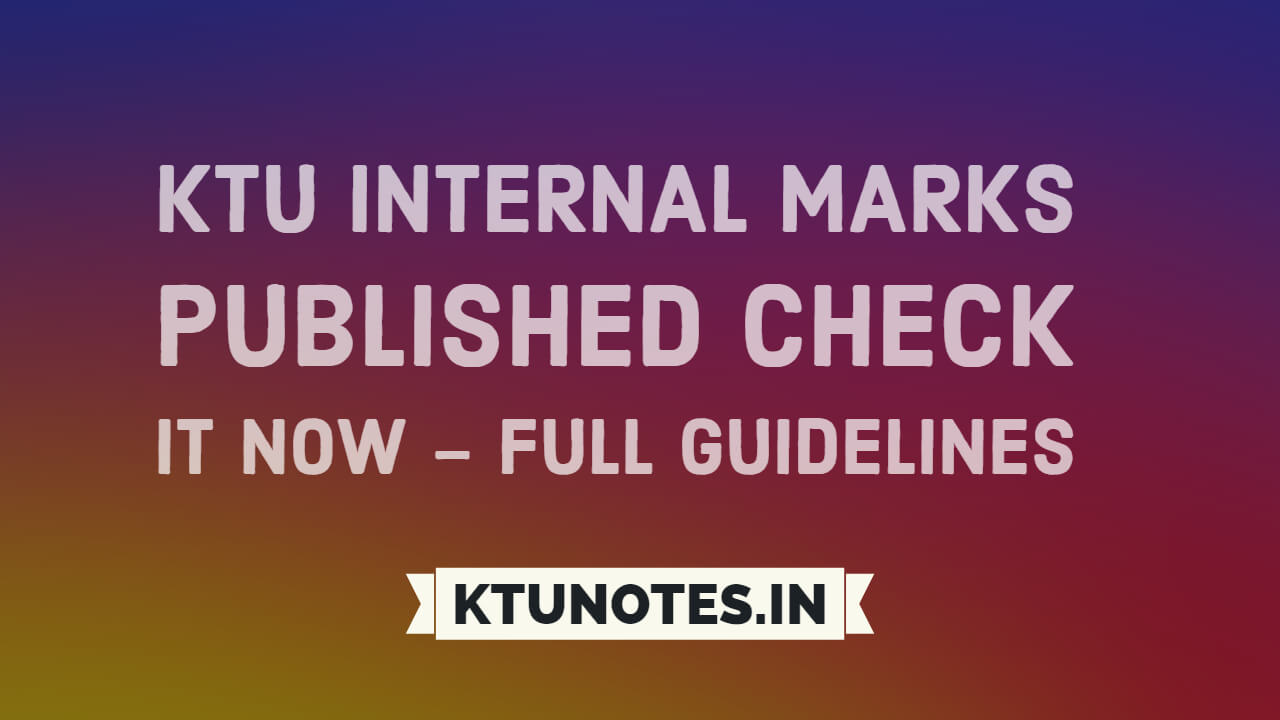
[maxbutton id=”11″ url=”https://www.ktunotes.in/ktu-student-login-portal/” text=”KTU LOGIN” ]